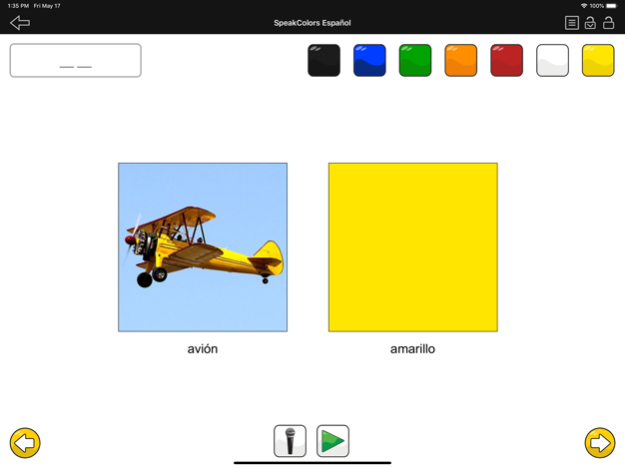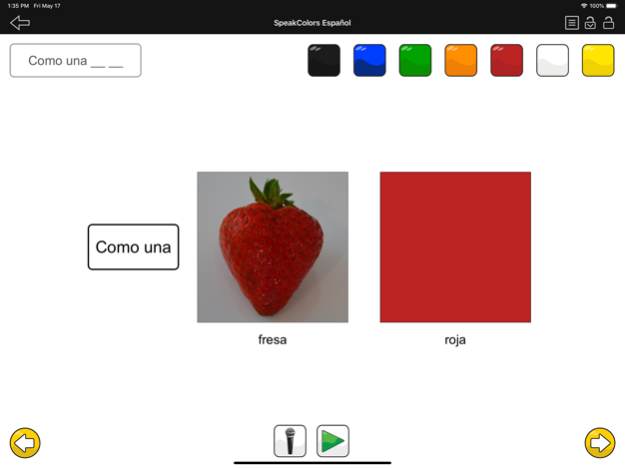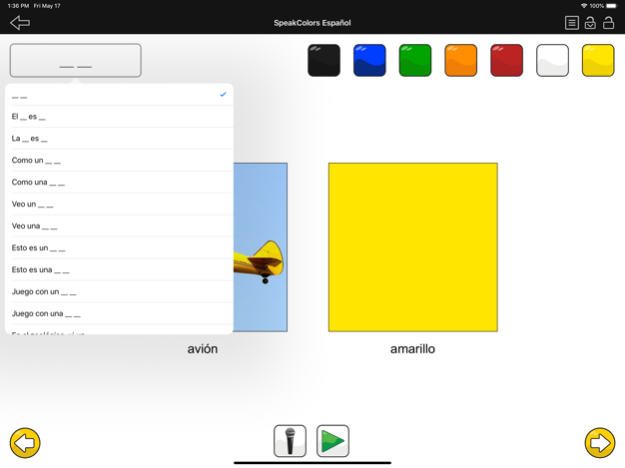SpeakColors Español Pro 3.4.3
Continue to app
Paid Version
Publisher Description
SpeakColors is now available in Spanish! Created by a licensed Speech-Language Pathologist, SpeakColors is designed to encourage young children to imitate and use simple sentences using colors and photos of objects. SpeakColors is for speech therapists or parents working with toddlers with speech and language delays, autism, Down syndrome and other developmental disorders.
This app does much more than just teach colors. Use SpeakColors to improve the following:
- Receptive and expressive vocabulary skills
- Phrase length
- Spoken sentences
- Speech/Articulation skills
- Initiation and choice making skills for colors and objects
- Fluency skills
"I rarely get the chance to use apps of this caliber with my students. I am so thrilled to put this one to use!" ~ Karen Anderson, Chiquitos bilingües y especiales
"This app is great! Best I've seen for our Spanish speakers so far. Thanks!" ~ Carlos Montes-Aviles, Speech-Language Pathologist
"my favorite feature is how you can add your own content easily using the provided templates" ~ Special Apps, Special Kids
SpeakColors Español Pro includes:
- 7 common colors
- 200 colorful photographs of objects
- 19 Types of sentences including masculine/feminine variations
- 1175 Sentences
- Spanish Voice Recordings
- Spanish Text
- Import your own photos
- Add/delete nouns for the sentences
- Record your own voice
- Microphone for your child to record their own voice for practicing the names of colors, food, animals, toys and common objects.
Instructions:
- From the main menu, press "Start".
- Pick a color from the top of the screen.
- Pick a sentence template from the upper-left of the screen.
- Swipe left or swipe right (or use arrow buttons) to change objects.
- Press a color or object in the middle of the screen to hear the name of the color or object.
*** REVIEW ***
A Must Have for Speech Therapy in Spanish
5 stars by Karen Anderson, Chiquitos bilingües y especiales, http://spanishenglishslp.blogspot.com
Simple and packed with great outcomes for young learners! Users can listen to a native voice and record themselves using single words up to complete sentences. The program is customizable to allow for your own pictures/vocabulary. Addresses many goals and supports early literacy skills. I am grateful that Spanish speakers have not been forgotten!
*** Disclosure ***
At RWH Technology we are committed to the privacy and safety of our customers and their children. This app:
- Does not collect/share any user's personally identifiable information.
- Does not contain Social Network Integration or Links.
- Does not contain ads.
- Does not contain In-App-Purchases.
- Does not contain push notifications.
Sep 15, 2020
Version 3.4.3
**What's New in 3.4.3**
- Updated for iOS 13.
- Bug fixes.
**Changes in 3.4.2**
- Updated for iOS 12.
- Fixed Image Search.
**Changes in 3.4.1**
- Improved accessibility.
About SpeakColors Español Pro
SpeakColors Español Pro is a paid app for iOS published in the Kids list of apps, part of Education.
The company that develops SpeakColors Español Pro is RWH Technology, LLC. The latest version released by its developer is 3.4.3.
To install SpeakColors Español Pro on your iOS device, just click the green Continue To App button above to start the installation process. The app is listed on our website since 2020-09-15 and was downloaded 4 times. We have already checked if the download link is safe, however for your own protection we recommend that you scan the downloaded app with your antivirus. Your antivirus may detect the SpeakColors Español Pro as malware if the download link is broken.
How to install SpeakColors Español Pro on your iOS device:
- Click on the Continue To App button on our website. This will redirect you to the App Store.
- Once the SpeakColors Español Pro is shown in the iTunes listing of your iOS device, you can start its download and installation. Tap on the GET button to the right of the app to start downloading it.
- If you are not logged-in the iOS appstore app, you'll be prompted for your your Apple ID and/or password.
- After SpeakColors Español Pro is downloaded, you'll see an INSTALL button to the right. Tap on it to start the actual installation of the iOS app.
- Once installation is finished you can tap on the OPEN button to start it. Its icon will also be added to your device home screen.